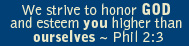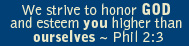Articles from Christian Marketing Done Right
Evaluating Your Website to Improve SEO Rankings
Ideally, the best situation is to think about search engine optimization before building a web site, but often enough,
SEO is an afterthought. You want to rank well in the search engines but perhaps the site was built years ago without SEO in mind.
Many clients come to us looking for help after they've already built the site and perhaps you're in the same situation.
Alas, all is not lost! You can in many cases modify a site to make it more search-engine friendly.
You can often take a site that appears to be nowhere in the search engines, modify a few keywords,
make content more relevant, and start to see real improvements.
The two main search engines - Google and Bing - are the two important search engines you'll want to target.
Yahoo gets their results from Bing and many other search result sites get their information from Google.
Do well with Google and Bing and most others will follow.
What does Search Engine Optimization mean - to 'optimize' a site?
Perhaps it's best thought of as looking your best for that the all-important job interview where first impressions really matter.
It means to structure your site in a way that optimally positions you in the search engine game.
It means paying attention to the details: using keywords, Meta tags, title text, page headings, body text and links to their correct
and very best usage on your site. This is truly a science, and with Google and Bing changing their standards regularly it can be quite
cumbersome to keep up with these changes. However, this article outlines a few tips which will remain in effect regardless of future changes.
How search engines work
Consider what the search engines do when someone does a search. They have to figure out which pages out of more than a trillion index pages
are most suitable to present to the person searching for that specific term. Search engines do this by looking at the text in the web sites
and by looking at links pointing to the web sites. However, search engines have literally hundreds of criteria they look for.
Are your keywords in the site? If so, where - at the top of the page or at the bottom? Are there keywords in the links pointing to the site?
Where do the links pointing to your site come from?
Where does your site currently rank?
The very first thing you should do is determine where your site is currently indexed in the search engines.
This is easily done by visiting Google and Bing and typing the words 'site:' and then your domain name.
Both search engines will show you a list of pages it has already indexed for you on that specific site.
Look closely at the top of the results page - here you will see how many pages are indexed.
If this number is low and you have hundreds of pages then you're in trouble.
This could mean that Google and Bing are both having difficulties getting to all your pages.
Perhaps the site has very few links - thus the search engines deem it not worth indexing fully.
Perhaps there are problems with your robots.txt file. Regardless of the reason, if search engines aren't indexing your site you must determine why and fix it!
Best file formats for Search Engine Optimization
Search Engine Optimization is all about providing content (text) to search engines for them to index our site.
Regardless of how much we, as designers, love incorporating Flash, video and other multi-media files into our designs,
ultimately it's the text which has been, and will remain most important to search engines.
The problem is that Flash and multi-media files contain no keywords. Although esthetically appealing - they remain irrelevant in the search engine game.
And if you're competing in a highly saturated market then you'll want to consider this when developing or updating your SEO.
Building title tags
Search engines use title tags for both ranking purposes and to determine what your site is about.
They also use it as the link in the search results page when they provide an entry linking to the page.
Therefore, title tags serve two purposes: First, it conveys information about your page to the search engines (which needs good keywords)
and it serves as a sales pitch to get people to click on your link.
First, don't just use the same title tag on every page in your site, company name perhaps, as many web developers do.
Each one should be different and should contain keywords related to the specific page. Those keywords should also be in the page content.
Do not create huge title tags. If your title tag is longer than 60 or 70 characters then search engine results will be truncated.
Meta Tags
Meta tags are little pieces of information stored at the top of a web page but hidden from viewers.
They're intended to be read by machines, not people. The most important, from an SEO perspective, is the description Meta tag, which contains a
description of the page. The keywords Meta tag, a tag designed to hold a list of keywords related to the page contents is also important -
but not as important as the description Meta tag. Use your 'list' of keywords in good site content (text).
Best Practices for Page Content
Search engines need content, and that means text. This is a real frustration to many people, but it's a fact that search engines have a major bias for text.
You might have the world's best plugin site, but if you don't have any text on it, then you probably won't rank well. It's true that the search engines also
give a lot of weight to links from other sites pointing to your site. And in some cases, that can overcome a lack of text.
This is why Christian Marketing Done Right also develops press releases and media campaigns for clients - obtaining credible news links which link
to your site and are highly desirable to search engines.
Building a Site Map
There are two types of site maps: HTML and XML. If your site does not have a site map, you can easily create one for free by visiting
XML-Sitemaps for sites with fewer than 500 pages. Once the site map is created you'll want to submit
the map to both
Google and
Bing
after creating your accounts. This is an important step which is often overlooked but will yield high dividends. Once you create these webmaster accounts you'll need to verify
ownership of the site. Once inside the webmaster consoles you have access to analytics tools, SEO tools and more.
Submitting to Directories
There are a lot of directories where you'll want your business to be listed (below).
Universal Business Listing is a great resource as a basic package can be purchased for
$39 and your site will be submitted to Google, Yahoo and Bing, and they also submit to other directory sites such as Address.com,
CitySearch, Insider Pages, Local Matters, and around 150 other sites.